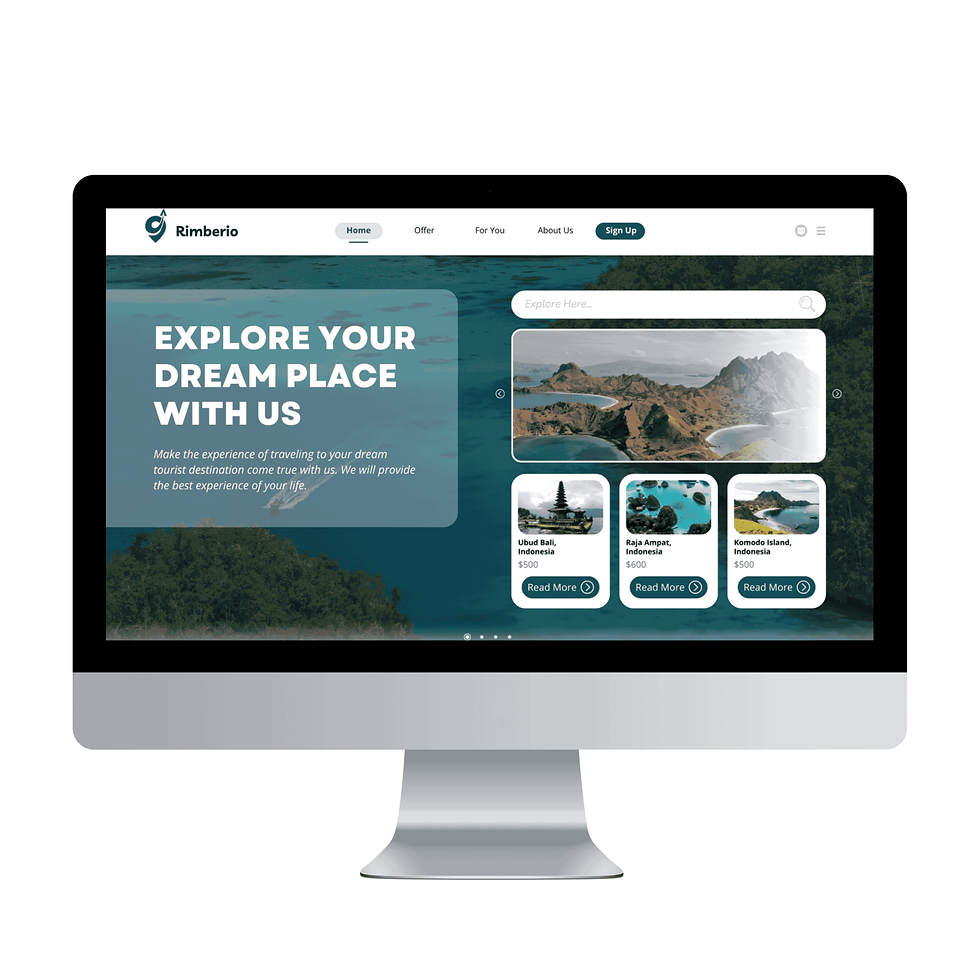Mastering Wix Studio. The Ultimate Guide to Designing Smarter Websites
- Agata Lutrowicz

- Apr 7, 2025
- 4 min read
Updated: Apr 15, 2025
Creating a website that connects with your audience while showcasing your design talent has never been easier. With Wix Studio, designers can take their projects to new levels, thanks to powerful editing tools and incredible flexibility. This guide details the features and strategies that make Wix Studio a game-changer for anyone eager to build a smarter, more effective website.
Understanding Wix Studio
Wix Studio is an advanced version of the popular website builder. It provides designers with exceptional control over their projects. It combines user-friendly functionality with a wide range of creative options, making it appealing to both professionals and beginners.
In today’s world, having a strong online presence is essential. Mastering tools like Wix Studio can give you a competitive edge. This guide will share strategies to enhance your design process, effectively showcase your skills, and achieve successful website outcomes.
Advanced Features of Wix Studio
Intuitive Drag-and-Drop Interface
Wix Studio features an intuitive drag-and-drop interface. It allows you to build visually appealing pages without knowledge of extensive coding. This is crucial for designers who prefer to focus on creativity rather than technicalities.
To create a gallery, you can simply drag images into place and adjust their size. You will notice how this flexibility speeds up your design process. It allows your ideas to come to life quickly.

Versatile Templates and Themes
Wix Studio offers a vast array of templates and themes. This empowers you to jumpstart your design projects with ease. Each template is fully customizable, enabling you to tailor it to fit any niche or personal style.
You can explore categories like portfolios, blogs, and online stores. Find a design that matches your vision. For instance, starting with an online store template not only saves time but also provides a solid structure to build upon. From there, you can modify colors, fonts, layouts, and images to create a truly unique online experience.
Design Elements and Assets
Wix Studio provides a rich assortment of design elements to help you create stunning layouts. These assets significantly enhance user engagement. You can use dynamic galleries, interactive buttons, and much more.
Consider incorporating high-quality images and well-produced videos. Studies show that websites with engaging visuals can boost conversion rates by up to 80%. Adding subtle animations or background videos can provide an eye-catching flair. This allows your website to better reflect your personal design style.
Strategic Design Planning
Setting Clear Goals
Establishing clear goals is vital before you start designing your website. Ask yourself what you want to accomplish. Do you want to showcase a portfolio, sell products, or share insightful blog posts? Clearly defining your primary objective will guide your design choices.
For example, an online portfolio may require specific features like image galleries and artist statements. Outlining these must-have elements keeps your project focused and ensures a coherent design.
Wireframing Your Ideas
While Wix Studio simplifies website building, starting with wireframes can help firm up your design strategy. Wireframing allows you to map out the layout and functionality of your web pages. This can be done without getting distracted by visual details.
You can use simple tools like pen and paper, or digital apps for this process. Creating wireframes clarifies the user journey. It also helps position essential elements, such as buttons and contact forms, for maximum engagement.
Enhancing User Experience
Responsive Design Principles
A responsive website is essential in today’s digital world. Wix Studio makes this easy with built-in features. Your site adapts smoothly to various devices, from desktops to smartphones.
During the design process, test your site on multiple screen sizes. Ensure every element responds well. Aim for seamless navigation and fast load times, as research shows that 53% of mobile site visitors leave a page that takes longer than three seconds to load.
Leveraging Visual Hierarchy
Utilizing visual hierarchy effectively directs your visitors' attention to key aspects of your website. You can employ techniques such as varying font sizes, using contrasting colors, and incorporating whitespace effectively.
Establish focal points on your pages that guide the viewer's eye. Ensure that key elements, like call-to-action buttons, are visually distinct. This way, visitors can easily engage with your content.

Incorporating Interactivity
Engaging Animations
Adding animation can invigorate your website experience. Wix Studio provides various animation options. This enables you to make your site more captivating. Subtle animations can highlight important sections without overwhelming the viewer.
For instance, consider experimenting with hover effects or smooth transitions between sections. Just be cautious to maintain a balance between visual interest and user experience. Excessive animations can detract from focus.
User-Driven Content
Interactive features such as quizzes, polls, and forms create engaging dialogues with your audience. These elements enhance user involvement and help you gather valuable insights.
For instance, a simple poll querying visitors about their interests can effectively guide your content strategy. It's vital that these interactive components align with your brand identity.
Finalizing Your Website
Conducting Thorough Testing
Before going live, invest time in comprehensive testing. Navigate through your site from a user's perspective. Ensure that all links and buttons work. Also, verify that content displays correctly across devices.
Wix Studio offers tools to check page load speeds and identify any issues. Gathering feedback from friends or colleagues may highlight areas for improvement that you might not have noticed.
SEO Optimization Strategies
To increase your website's reach, focus on SEO strategies during development. Naturally incorporate relevant keywords throughout your content, enhancing visibility in search engine results.
Pay attention to title tags, alt texts, and meta descriptions for each page. These elements contribute significantly to your SEO success. Making your website accessible to search engines is essential for maximizing its potential audience.
Closing Thoughts
Mastering Wix Studio unlocks a wealth of opportunities for designers. They can create smarter websites. By leveraging its advanced features, planning effectively, and prioritizing user experience, you will be well-positioned to showcase your design capabilities.
Invest time to experiment with your design style. Engage with your audience, and continuously refine your website. Your growth in web design will be reflected in the successful sites you create. With Wix Studio, that success is attainable.
Dive into the untapped potential of Wix Studio today. Harness your creativity to craft compelling online experiences that truly captivate your audience.